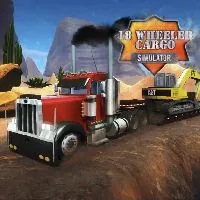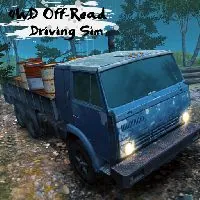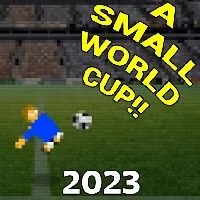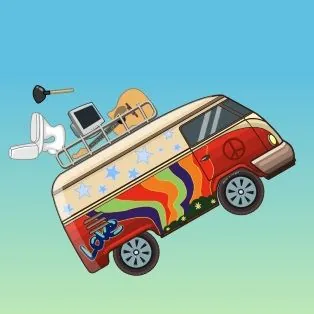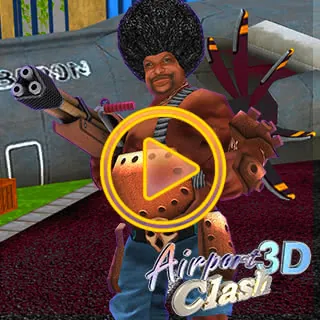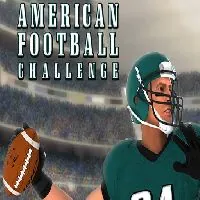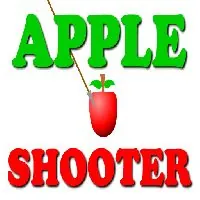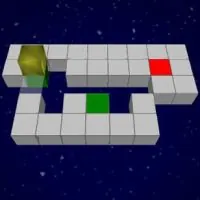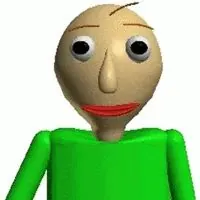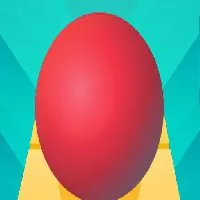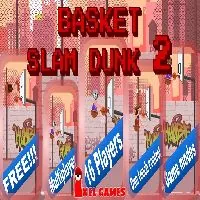Retro Bowl Unblocked
SIMILAR GAMES
Retro Bowl Unblocked brings the classic American football experience directly to your browser with authentic 8-bit graphics and deep strategic gameplay. In fact, Kotaku describes Retro Bowl as “an American football simulation game in the style of pixelated video games of old,” where you play as one of 32 teams and manage personnel to try to win the Retro Bowl each season. We cover how the game works and how you can start playing immediately, with no downloads or software required. Created by New Star Games, Retro Bowl was released in January 2020 and quickly became a chart-topping hit on mobile; its official unblocked browser version now delivers the same excitement on PC and mobile. Fans of arcade sports games love it for its accessibility and depth. It runs anywhere in a browser and blends simple on-field action with long-term team strategy. We cover all aspects of the game, from gameplay basics to advanced coaching strategies, to help you master Retro Bowl Unblocked.
Retro Bowl Unblocked
Retro Bowl Unblocked brings the classic American football experience directly to your browser with authentic 8-bit graphics and deep strategic gameplay. In fact, Kotaku describes Retro Bowl as “an American football simulation game in the style of pixelated video games of old,” where you play as one of 32 teams and manage personnel to try to win the Retro Bowl each season. We cover how the game works and how you can start playing immediately, with no downloads or software required. Created by New Star Games, Retro Bowl was released in January 2020 and quickly became a chart-topping hit on mobile; its official unblocked browser version now delivers the same excitement on PC and mobile. Fans of arcade sports games love it for its accessibility and depth. It runs anywhere in a browser and blends simple on-field action with long-term team strategy. We cover all aspects of the game, from gameplay basics to advanced coaching strategies, to help you master Retro Bowl Unblocked.
Gameplay and Controls
Playing Retro Bowl Unblocked is straightforward yet addictive. For example, you begin by choosing and customizing your team. This means setting your team’s name, jersey colors, and home city. Using a $200 million salary cap, you draft new players or sign free agents before kickoff. Once the game starts, you act as the quarterback on offense: use the mouse or arrow keys to call plays and move players. On passing plays, click or drag to throw to open receivers; on running plays, guide the ball-carrier downfield. The game automatically handles the defense, so your focus stays on offense and strategy. The ultimate objective is to outscore your opponent by reaching the end zone (touchdowns) or kicking field goals. After each drive, quick decisions are crucial, and the game forces you to pick plays before the clock runs out. As you win games, your team advances through the season and playoffs toward the Retro Bowl championship.
We can summarize the basic steps to play Retro Bowl Unblocked as follows:
Team Management: Select and customize your team. Manage your roster by trading, drafting, and signing players within your budge.
Calling Plays: In each drive, choose either a passing or running play. On offense, click or drag to target passes to receivers or guide the ball carrier with keys/swipes.
Scoring: Move the ball downfield to reach the end zone. A touchdown is worth 6 points, and you can follow it with an extra-point kick (1 point) or attempt a two-point conversion.
Defense Auto-Play: The game handles defense automatically, so focus on offense and adjusting your strategy.
Progress: Win games to climb the standings. Make the playoffs and ultimately win the Retro Bowl championship.
Key Features and Strategy
Retro Bowl Unblocked blends simple gameplay with rich features to keep players engaged:
Retro Sound: Simple chiptune tunes and 8-bit sound effects provide atmosphere. The limited crowd noise and announcer cues have an authentic vintage vibe, matching the pixel graphics.
Retro-Style Graphics: The game uses charming pixel art and nostalgic visuals that recall classic arcade football games. Each play unfolds on a 2D field filled with colorful sprites, instantly evoking the feel of an old-school sports title.
Team Management: You act as both coach and general manager. Off the field, you handle roster decisions, salary cap, player training, and press duties to keep players and fans happy.
Customization: Every franchise element is customizable. You can change team names, logos, colors, and uniforms to create your own branding.
Strategic Depth: Play-by-play decisions and long-term planning both matter. Choosing when to pass or run, which players to upgrade, and how to respond to losses all affect the outcome.
Intuitive Controls: Controls are very accessible. On offense, simply click or tap to pass and use arrow keys or swipes to move players. Defense and referee calls are automated, so focus remains on offense and coaching.
Unlimited Playtime: There are no energy bars or timers. You can play as many games as you want without waiting or any paywalls.
Achievements: Retro Bowl includes 85 achievements for milestones like passing yards, touchdowns, and winning streaks. For example, making 100 passes in one game or scoring a touchdown in five consecutive games unlocks special achievements.
Classic Pixel Graphics: The screenshot above illustrates Retro Bowl’s pixelated field and player sprites. Its retro graphics provide a nostalgic atmosphere while keeping plays clear and easy to follow. The simple overlay shows planned routes for the wide receivers (blue lines) and slants (red lines), reflecting the blend of strategy and action on every play.
Team Management Deep Dive
We take the coach’s role seriously in Retro Bowl Unblocked. Your decisions off the field are just as important as your plays on it:
Draft and Free Agency: Each new season begins with the NFL-style draft and free agency. Use the salary cap wisely to sign rookies and veterans, improving your roster.
Player Training: Develop your players over time. Allocate training points and resources to boost stats like speed, strength, and catching ability.
Player Contracts: Keep an eye on your key players’ contracts. You will have to re-sign top performers or lose them to other teams. Budgeting for salaries is a critical part of long-term success.
Financial Strategy: Balance your budget by investing in your stadium and facilities. Upgrading amenities and stadium capacity increases income and team morale.
In-Game Coaching: During each game, you draw up plays and make adjustments. Choose passing routes, audibles, and play types (run/pass) based on the situation.
Adapting to Opponents: Every rival is different. We watch their formations and tendencies, then adjust. For example, if they blitz often we exploit holes; if they defend deep, we run screens and short passes.
Press Conferences: Each week we face the media. How we address the press can boost or hurt team morale and fan support.
Customization and Teams
Every NFL franchise is available in Retro Bowl:
You can pick any of the 32 pro teams (Buffalo, Kansas City, Tampa Bay, etc.). Each team starts with its historical strengths and weaknesses, but you’re free to rebuild any franchise.
Rename teams or move them to new cities to create an alternate league. Change logos and uniform colors at will to make your team truly unique.
Build Your Dream Roster: Use free agency to upgrade weak positions. In practice, we always prioritize signing high-quality quarterbacks and wide receivers early, since they form the backbone of the offense.
Upgrade Facilities: As seasons pass, invest in training facilities and stadium expansions. Better training accelerates player development, and a larger stadium boosts revenue and fan suppor.
Season Mode and Achievements
The ultimate goal is to win the Retro Bowl championship:
Each season has a regular schedule, playoffs, and a championship game. We plan our lineup and tactics each week to clinch a playoff berth and ultimately lift the trophy.
Achievements: Retro Bowl includes 85 achievements for milestones like touchdown counts, passing yards, and winning streaks. We earn these by hitting in-game targets like total yards or scoring streaks. Many achievements challenge you to push the limits of the game.
Special Milestones: For example, completing 100 passes in one game or scoring a touchdown in five consecutive games unlocks special achievements.
Season Records: Break team records for rushing yards, passing yards, and scoring. We often replay seasons aiming for perfect statistics, like a 200-pass season or an undefeated record.
Challenging Goals: Some achievements are very tough (such as winning a championship without star players), encouraging diverse strategies and long-term play.
Each full season (around 14 games plus playoffs) can take several hours of play, so Retro Bowl Unblocked provides deep, long-term engagement. The game automatically saves after each match and season, so you can safely close your browser and pick up right where you left off.
Cross-Platform Accessibility
Retro Bowl Unblocked is designed to be accessible anywhere:
Browser-Based: Play instantly in any modern web browser on PC or Chromebook. No installation is needed.
Mobile Play: The game runs natively on phones and tablets (iOS and Android), and the official site is mobile-friendly so you can play on a smartphone browser as well.
Multi-Platform: It’s also available on Nintendo Switch and via the web. The game can be played in a browser (via retrobowl.me) or on Switch, making it accessible almost anywhere.
Fullscreen Option: Many web portals allow full-screen play for a more immersive experience. Try running the game in full-screen to use all available space.
Offline Option: The original Retro Bowl app supports offline play, so you can continue your season even without an internet connection when on the go.
Official Unblocked Portal: Poki provides the official Retro Bowl Unblocked site, ensuring a safe, ad-supported experience that directly supports the developers. Because it’s powered by the official game files, you always get the latest version.
Performance: Thanks to its simple graphics, even a basic device can run Retro Bowl smoothly. This makes it perfect for quick gaming breaks or longer coaching sessions.
Auto-Updates: Because Retro Bowl Unblocked is served from the official game files, any updates or new features from the developers are automatically applied. You never need to download patches manually.
Expert Tips and Strategies
We’ve collected top tips from experienced players to help you excel:
Build a Balanced Team: Don’t neglect any positions. Ensure you have solid players on both offense and defense.
Upgrade Quarterbacks and Receivers: These players drive your scoring. Make them a priority in drafts and free agency.
Master Passing: Practice the timing of your throws. A well-timed pass (especially leading a receiver) often breaks games open.
Study Opponents: Notice how each opposing team lines up. If they blitz, use quick screens and slants; if they defend deep, utilize short passes and draws.
Manage the Clock: When you have a lead, favor running plays to chew up time. This leaves fewer opportunities for your opponent to catch up.
Fourth-Quarter Strategy: In the final minutes, adjust your approach based on the lead. If ahead, run the ball to drain time; if behind, consider taking more risks (like deep passes) to score quickly.
Use Timeouts Wisely: Save your timeouts for critical moments, especially late in games when you need to stop the clock.
Invest in Training: Early in your career mode, upgrading training facilities has long-term payoff. It helps develop high-stat players for future seasons.
Season Overhaul: If a strategy isn’t working, don’t be afraid to rebuild your roster in the off-season. A complete roster overhaul can lead to better long-term success.
Adapt Playcalling: Alternate between runs and passes so the defense can’t predict your strategy. We switch up our playbook to stay unpredictable.
Why Retro Bowl Unblocked is Special
Retro Bowl’s blend of old-school charm and modern design explains its massive appeal:
Nostalgic Feel: The pixel art and simple play-calling evoke classic football games. Players love the retro aesthetics combined with in-depth strategy.
Instant Fun: You can start playing within seconds. Because it is free and browser-based, quick pick-up games are always available without any setup.
Critical Acclaim: The game topped the US App Store charts in 2020 and earned a 4.8/5 rating. Reviews praise it as “the best mobile sports game I’ve played” and highlight its addictive nature.
Active Community: Fans share strategies and highlights online. Chasing records, achievements, and high scores adds a competitive layer to the fun.
Ongoing Updates: New Star Games regularly updates Retro Bowl and its spin-offs. The game has added new plays, improvements, and even a college football mode since launch, keeping the experience fresh.
About the Developer
New Star Games, based in the UK, created Retro Bowl. On their official site they describe it as “the perfect game for the armchair quarterback”. The studio is led by veteran designer Simon Read (of New Star Soccer fame). Retro Bowl was launched in January 2020 and has since become a beloved franchise. New Star Games continues to support Retro Bowl with updates and new modes, reflecting their commitment to fun, strategic sports simulations.
Whether you’re an American football fan or just looking for a nostalgic sports game, Retro Bowl Unblocked delivers countless hours of entertainment. In short, it’s a must-play for fans of arcade football and sports management. With no barriers to entry, the game invites you to take the coach’s seat and enjoy the thrilling mix of strategy and retro-style action that made Retro Bowl a hit on mobile. Gear up, pick your plays, and lead your team to glory!